TIRED OF BURNING IMAGES (iso) INTO CD'S
HERE WE GO ........ ITS VERY SIMPLE BY USING THIS TOOL
STEP 1 : Download a tool (.exe file) called " universal usb installer "
from http://www.pendrivelinux.com/universal-usb-installer-easy-as-1-2-3/
from http://www.pendrivelinux.com/universal-usb-installer-easy-as-1-2-3/
STEP 2 : Download the image iso file of any operating system that u want to install OR
make image of os cd which you have
browse the iso file of os from your hard disk location
choose the inserted pendrive and proceed to next step
click create at the end
After the process has been completed our pen drive is ready for booting
Restart your pc and choose the bootable devise as the inserted pendrive.

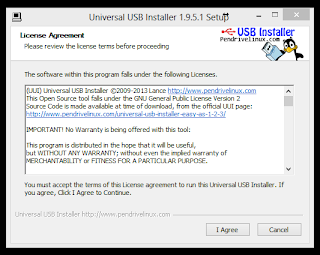



No comments:
Post a Comment